OS X Yosemite Theme Windows 7
Visual Style for Windows 7
Compatible for both x64 & x86 system
How to install / Hướng Dẫn Cài Đặt
- For using this theme first you need to Patch Uxtheme.
- Copy all file in "Theme" folder to "%windir%/Resources/Themes".
- Open personalize panel and apply theme.
- Copy all file in "Theme" folder to "%windir%/Resources/Themes".
- Open personalize panel and apply theme.
- Để Cài Theme Windows Cần Phải Patch Hệ Thống(chỉ win chưa patch) Patch Uxtheme.
- Copy Tất Cả File Trong Folder "Theme" Vào "%windir%/Resources/Themes".
- Mở personalize panel(chuột phải desktop chọn personalize) rồi chọn theme có tên vừa copy ở bước trên.
- Copy Tất Cả File Trong Folder "Theme" Vào "%windir%/Resources/Themes".
- Mở personalize panel(chuột phải desktop chọn personalize) rồi chọn theme có tên vừa copy ở bước trên.
Mac OS X Yosemite Theme Windows 8.1
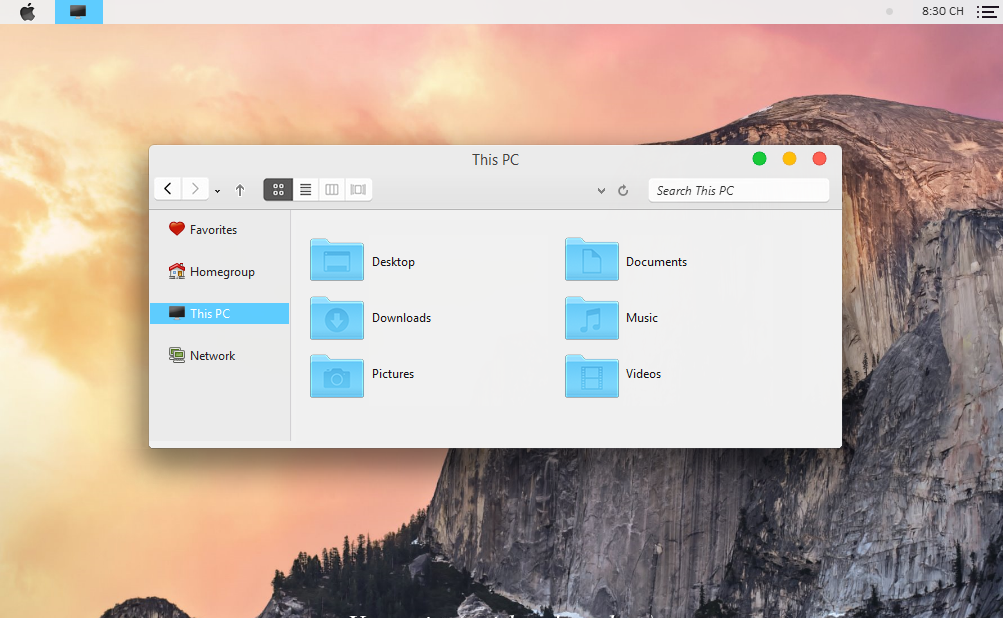
Mac OS X Yosemite Wallpaper Pack
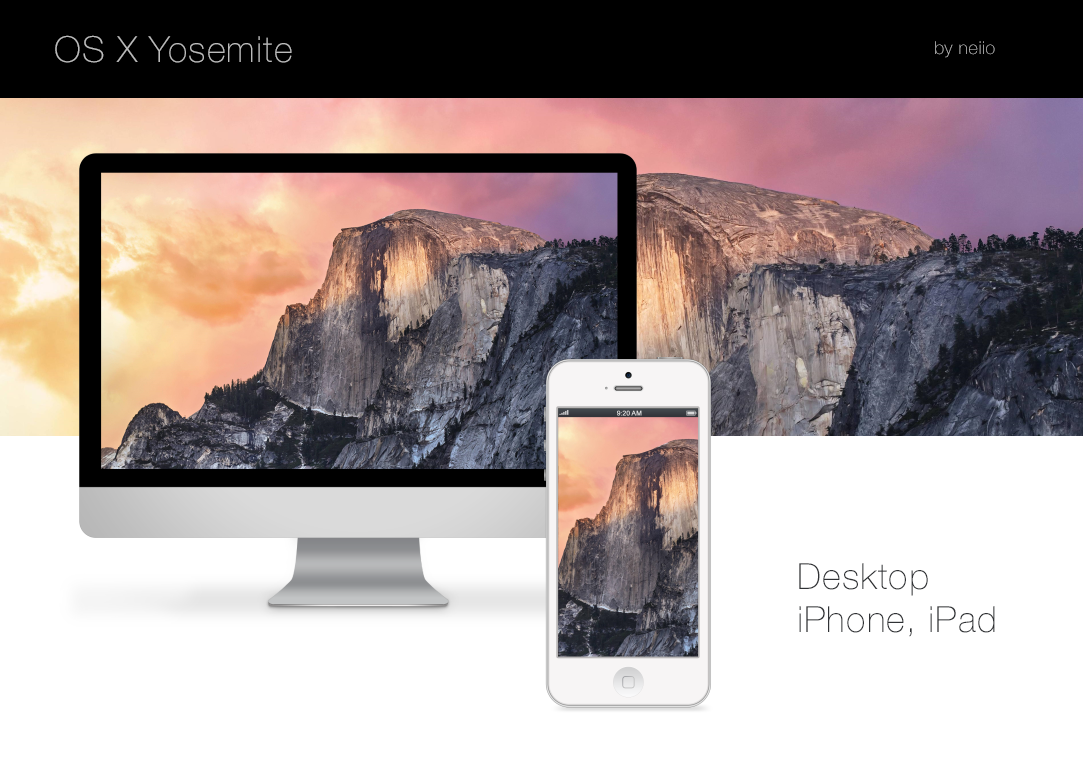
OS X Yosemite Dcck

OS X Yosemite Icons


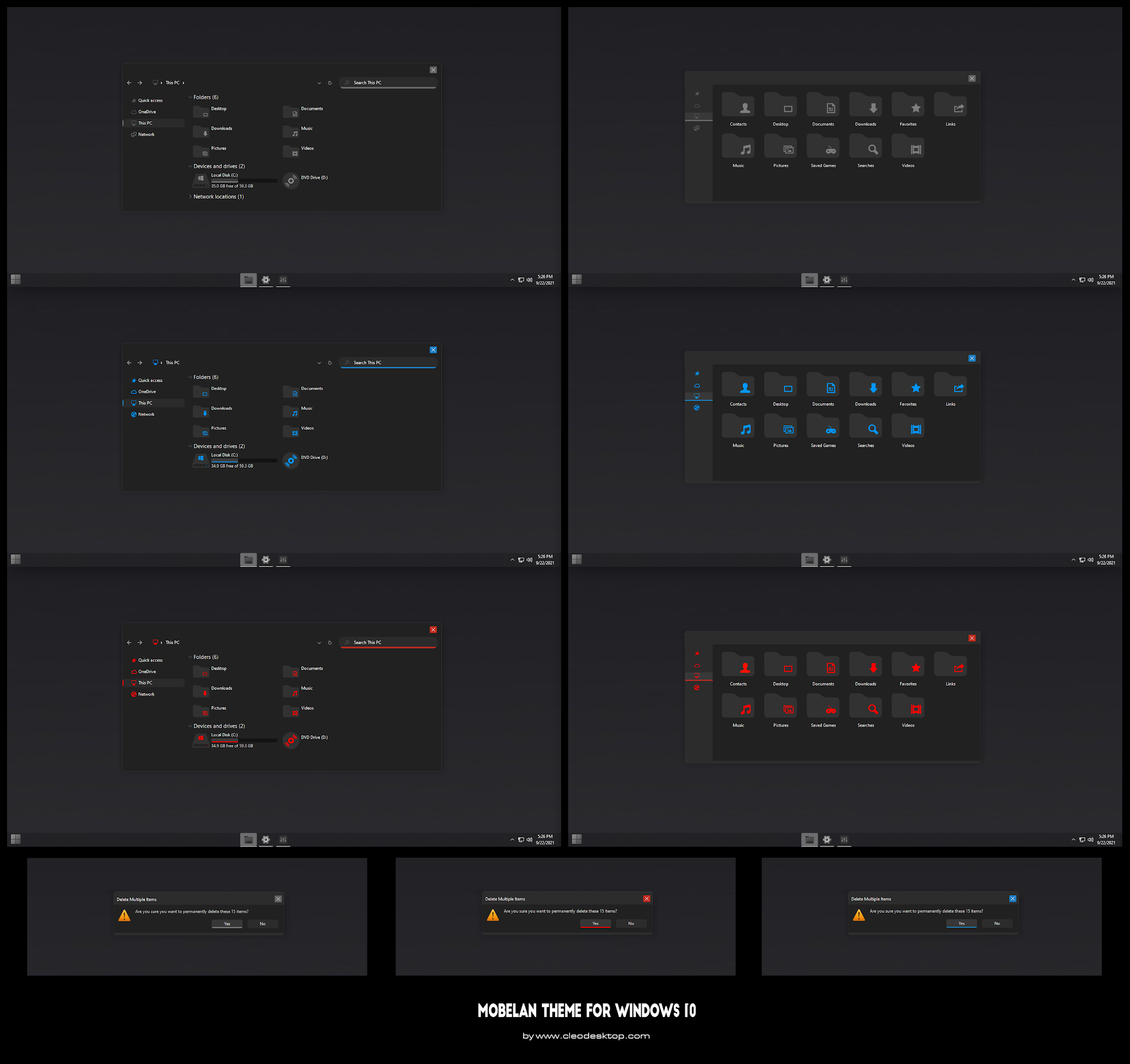

Comments
Post a Comment