Conceptual Theme For Windows 7
VS "Conceptual " - by me, inspired concept Windows Dev 8 by jaziel
Includes versions
1. Conceptual original
2.Conceptual
In the archive:
Theme
ExplorerFrame PNG&BMP
ExplorerFrame 32x
ExplorerFrame 64x
Start Orb
Preview
And as for the visual style Conceptual original program is needed to remove the aero blur from the taskbar Taskbar Blur Toggle 0.2.0
For correct display and font smoothing, use the GDI++ ( gdipp )
Advisable to use the program "Windows 7 Aero Blur Tweaker"
Visual Style for Windows 7
Compatible for both x64 & x86 system
How to install / Hướng Dẫn Cài Đặt
- For using this theme first you need to Patch Uxtheme.
- Copy all file in "Theme" folder to "%windir%/Resources/Themes".
- Open personalize panel and apply theme.
- Copy all file in "Theme" folder to "%windir%/Resources/Themes".
- Open personalize panel and apply theme.
- Để Cài Theme Windows Cần Phải Patch Hệ Thống(chỉ win chưa patch) Patch Uxtheme.
- Copy Tất Cả File Trong Folder "Theme" Vào "%windir%/Resources/Themes".
- Mở personalize panel(chuột phải desktop chọn personalize) rồi chọn theme có tên vừa copy ở bước trên.
- Copy Tất Cả File Trong Folder "Theme" Vào "%windir%/Resources/Themes".
- Mở personalize panel(chuột phải desktop chọn personalize) rồi chọn theme có tên vừa copy ở bước trên.
Click "Get Link" To Download
(3.8 MB, Full HD)
(This post contains only a selection of the set, the full set is in this zip file, in their original size.) Click Skip Ad at the top right to get to the download.
(3.8 MB, Full HD)
(This post contains only a selection of the set, the full set is in this zip file, in their original size.) Click Skip Ad at the top right to get to the download.
Credit: Uriy1966



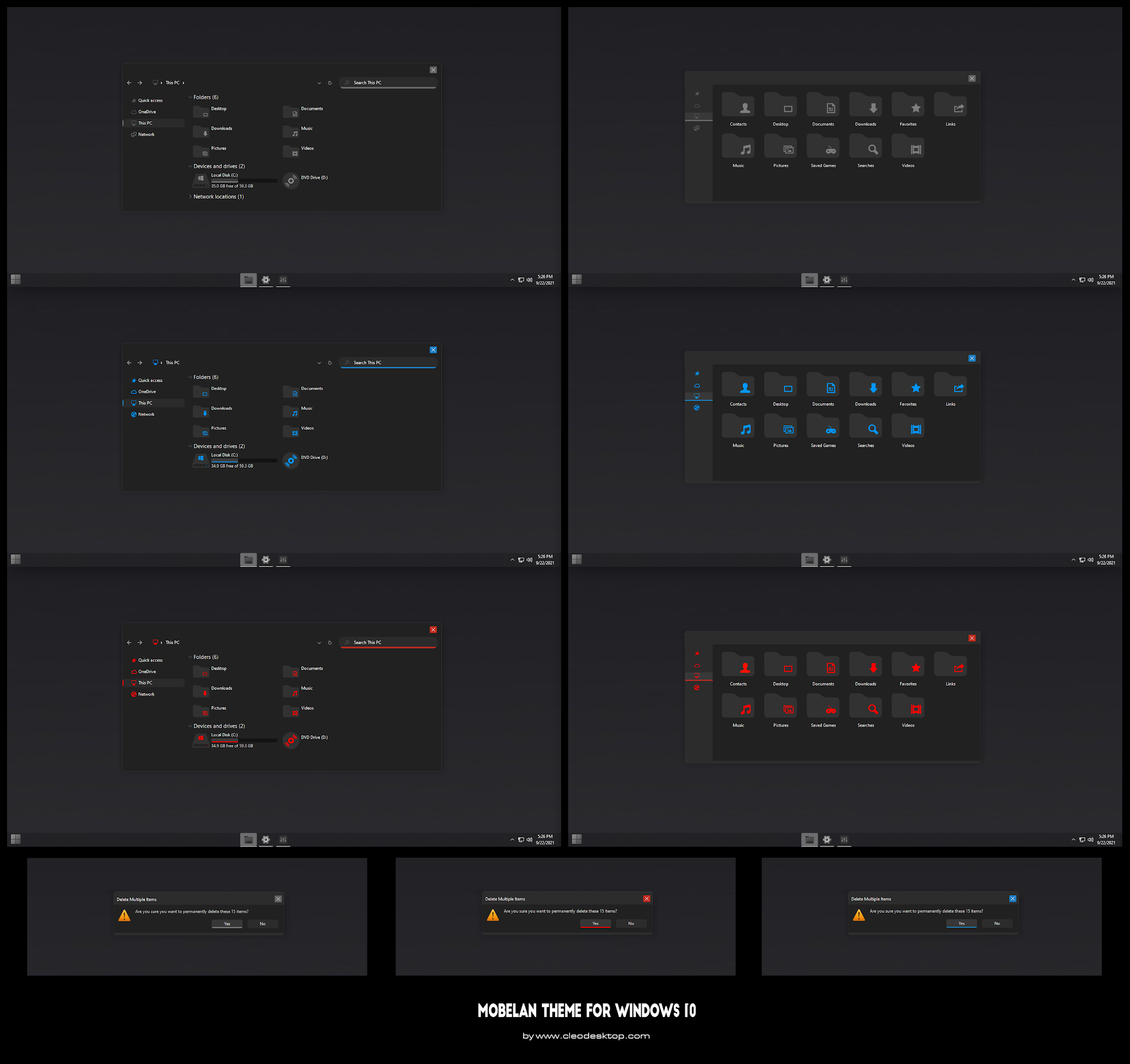

Comments
Post a Comment