Docgg Theme For Windows 10 RTM
Visual Style for Windows 10
Compatible for both x64 & x86 system
Icons: Numix iPack Icon Installer
Wallpaper: Colo Wall Pack
Numix Light Theme For Windows 7 [link]
How to install / Hướng Dẫn Cài Đặt
- For using this theme first you need to Patch Uxtheme.
- You Need Personalization Panel for Windows 10 [link]
- You Need Install Ribbon + Title + Icon Remover for Win10 Explorer [link]
- Copy all file in "Theme" folder to "%windir%/Resources/Themes".
- Open personalize panel and apply theme.
- You Need Personalization Panel for Windows 10 [link]
- You Need Install Ribbon + Title + Icon Remover for Win10 Explorer [link]
- Copy all file in "Theme" folder to "%windir%/Resources/Themes".
- Open personalize panel and apply theme.
- Để Cài Theme Windows Cần Phải Patch Hệ Thống(chỉ win chưa patch) Patch Uxtheme.
- Bạn Cần Cài Ribbon Disabler for Windows 8 and 8.1 Download.
- Để có start menu như win7 sử dụng Startisback.
- Copy Tất Cả File Trong Folder "Theme" Vào "%windir%/Resources/Themes".
- Mở personalize panel(chuột phải desktop chọn personalize) rồi chọn theme có tên vừa copy ở bước trên.
- Bạn Cần Cài Ribbon Disabler for Windows 8 and 8.1 Download.
- Để có start menu như win7 sử dụng Startisback.
- Copy Tất Cả File Trong Folder "Theme" Vào "%windir%/Resources/Themes".
- Mở personalize panel(chuột phải desktop chọn personalize) rồi chọn theme có tên vừa copy ở bước trên.
(3.8 MB, Full HD)
(This post contains only a selection of the set, the full set is in this zip file, in their original size.) Click Skip Ad at the top right to get to the download.
(This post contains only a selection of the set, the full set is in this zip file, in their original size.) Click Skip Ad at the top right to get to the download.




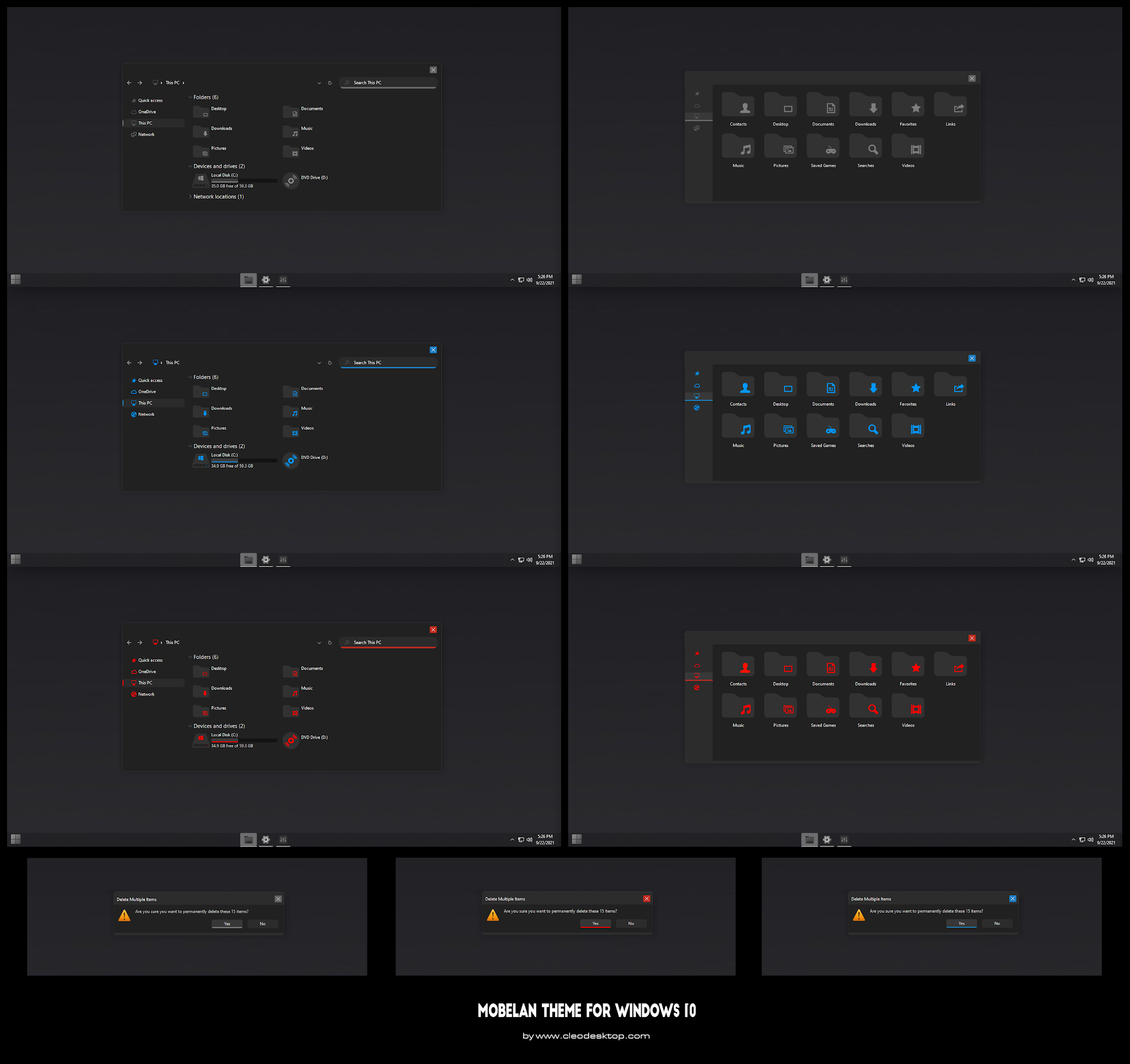

Comments
Post a Comment