Install UXThemePatcher (Fixed, Work 100%)
How to install third party themes in Windows 8.1, Windows 10 RTM
Guide corrective error have installed Patcher UXTheme still not change the theme on Windows 8.1, Windows 10 RTM
Hướng Dẫn Khắc Phục Patch lỗi , Không Đổi Được Theme trên Windows 8.1, Windows 10 RTM
- For using this theme first you need to Patch Uxtheme .
- Copy all file in "Theme" folder to "%windir%/Resources/Themes".
- Open personalize panel and apply theme.
Note:If you have installed Patcher UXTheme still not change the theme then corrective like this:
1. Download this file patched File 10 RTM Patched x64 / File 10 RTM Patched x86
----------------------------
for windows 8.1 x64 / for windows 8.1 x32
2. Open Folder system32 type on search with key " Themeui.dll "
- Now mouse right on the file "themeui.dll" select Take ownership (install Take ownership

- Rename "themeui.dll" to "themeui1.dll" A dialog appears choose "Cancel"

- continue mouse right on the file "themeui.dll" select "open file location"

Now rename file "themeui.dll" to "themeui.dll.del" then copy new file "themeui.dll" to system32.
3. Doing the same as above for 2 file uxinit.dll, uxtheme.dll then restart and enjoy.


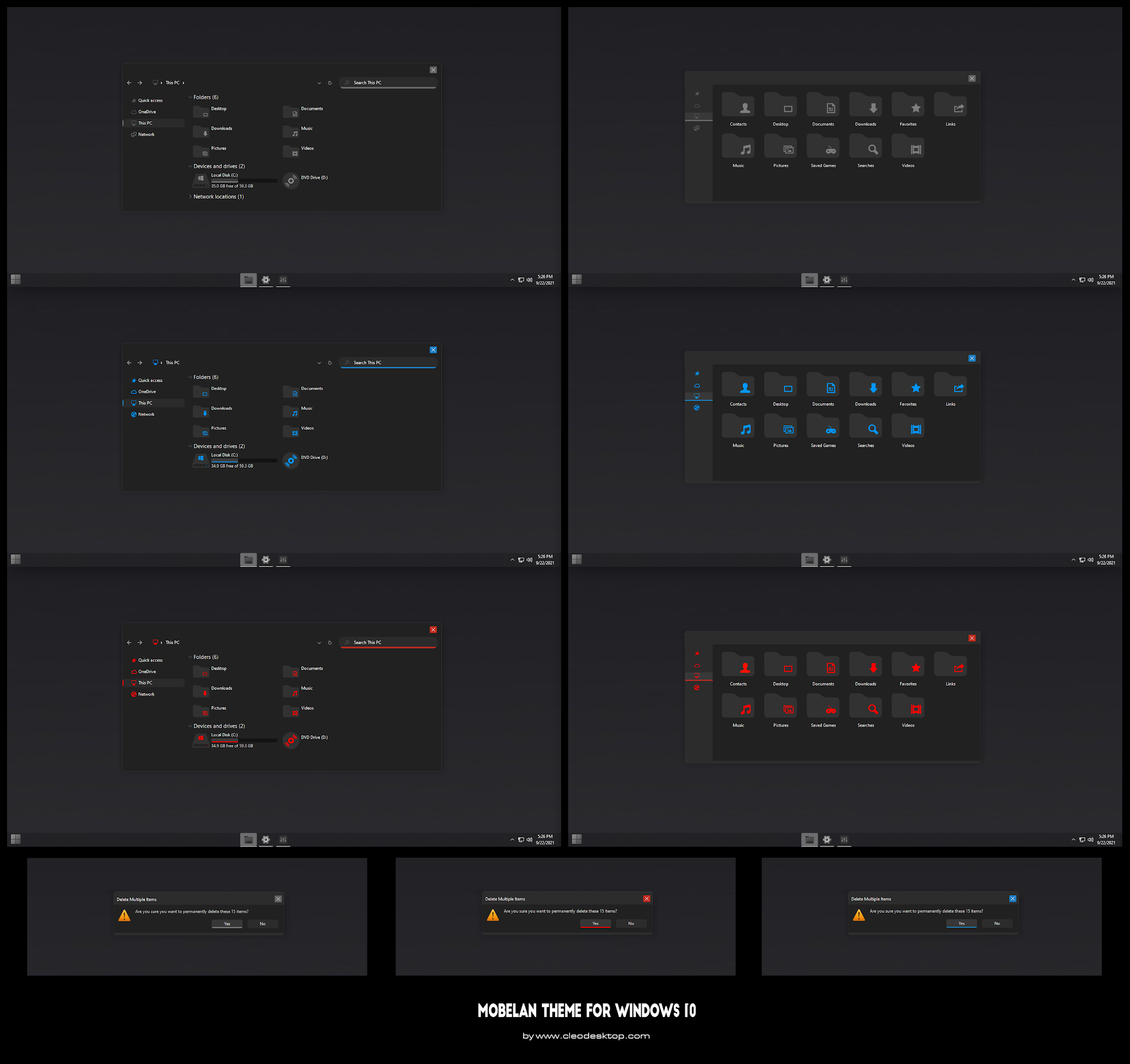

Comments
Post a Comment