UxThemePatcher For Windows10 Spring Creator
UxThemePatcher For Windows10 April 2018 Update 1803
-------------------------
1. Before you do anything, create a System Restore Point - This is important. The themes on this site are perfectly fine if installed correctly, but mistakes can happen, and you definitely want to have a restore point if needed. Proceed at your own risk, and I do not take responsibility for changes that you make to your system that may cause you problems. Just follow the instructions carefully and you'll be fine. -------------------------
-There are basic free versions of themes (Only 1 theme, No ipack icon), but do remeber that if you purchase one of the themes you get the full pack (Full theme + ipack icon) & I will provide additional support - I will provide support almost immediately if you have same GMT with me from 7:00 AM to 10:00 PM (GMT + 7). Only $2.50 paid version supports me to continue developing these beautiful themes for you :) So please consider supporting the developer. Thank you very much!
-Also note that some antivirus programs may give flags or warnings. These can be safely ignored. You are doing registry hacks which many antivirus programs will flag. You can safely disable real time protection for installs if you like. This is of course at your discretion. But it is safe. Please refer to Help & FAQ's Here
Now on to the good stuff!
-------------------------------
Download this file Theme Patcher
Download Mediafire
------------------------
Download Donate
2. Run UltraUXThemePatcher_3.3.4 as administrator and and hit Install.
4. You Need Install OldNewExplorer (Setting Install like picture "OldNewExplorer Setting")
5. Copy all file in "Theme For Win10 Spring Creators 1803" folder to "%windir%/Resources/Themes".
6. Mouse right on desktop select "Personalize / Themes" and apply theme. Or double-click to Personalization - Shortcut and apply theme.
Note: if you change theme so still have white background or theme not change, please contact me [here] I will fix for you.
==================
Video
How to install Patcher/ Install Theme and Icon Windows10 April 2018 Update 1803
Video
How to install Patcher/ Install Theme and Icon Windows10 April 2018 Update 1803
---------------
Credit Author: cleodesktop






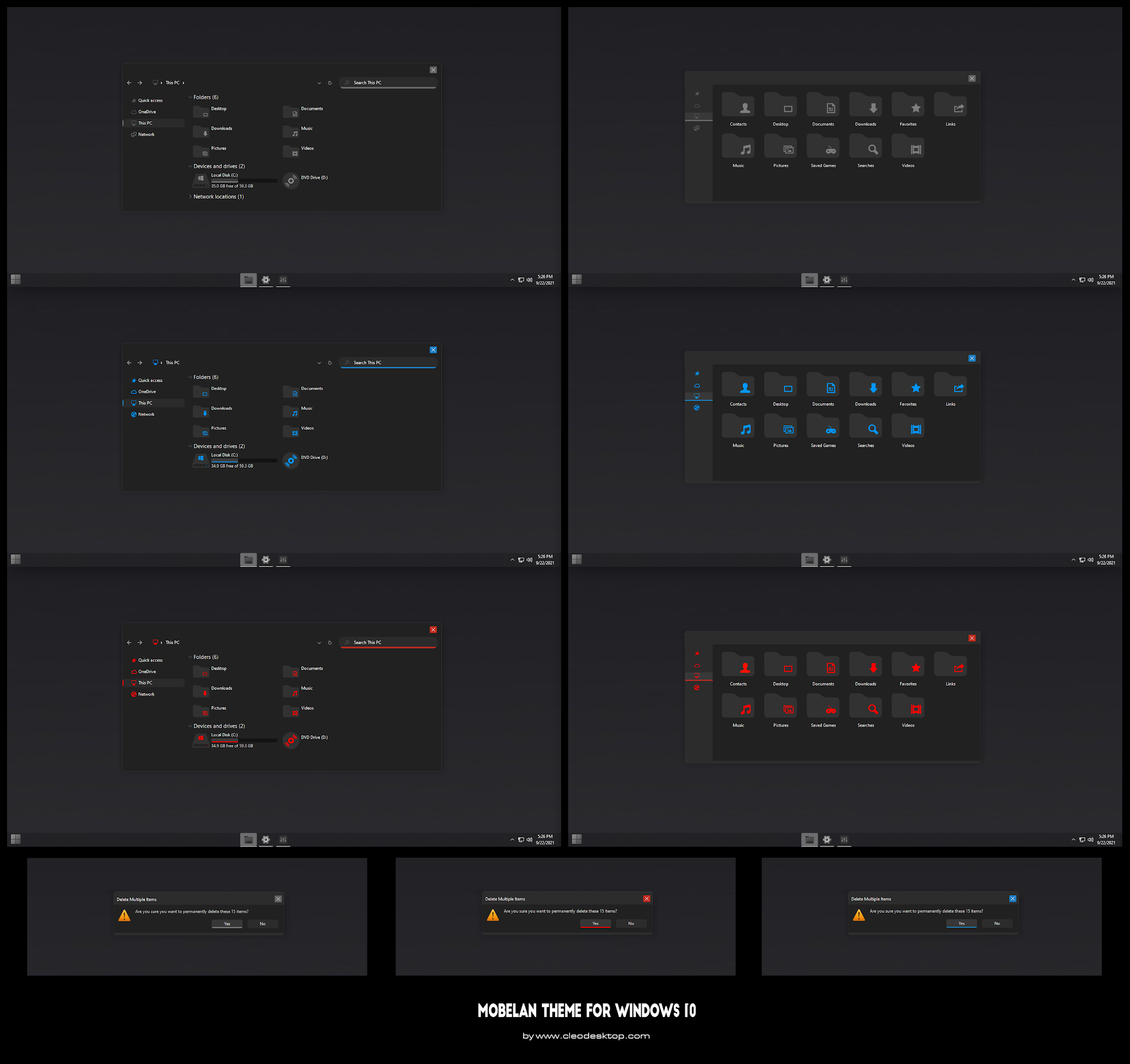

Comments
Post a Comment