Ubuntu Theme For Windows 8.1
Visual Style for Windows 8.1
Compatible for both x64 & x86 system
- Copy all file in "Theme" folder to "%windir%/Resources/Themes".
- Open personalize panel and apply theme.
Compatible for both x64 & x86 system
- How to install
- Copy all file in "Theme" folder to "%windir%/Resources/Themes".
- Open personalize panel and apply theme.
Ubuntu Theme For Windows 8.1
---------------------
Have 4 Versions + iPack Icon:
+ Bottom Dock and Left Sidebar
------
[ 2 Version Hide CommandBar + 2 Version Show CommandBar ]
Ubuntu 1
Ubuntu 2
------
Ubuntu iPack Icon
---------------------
Have 4 Versions + iPack Icon:
+ Bottom Dock and Left Sidebar
------
[ 2 Version Hide CommandBar + 2 Version Show CommandBar ]
Ubuntu 1
Ubuntu 2
------
Ubuntu iPack Icon
==================
Theme For Windows 11 [link]
Theme For Windows 10 [link]
AERO Theme For Windows [link]
Theme For Windows 7 [link]
Theme For Windows 8 [link]
Theme For Windows 10 [link]
AERO Theme For Windows [link]
Theme For Windows 7 [link]
Theme For Windows 8 [link]
Credit Author: cleodesktop



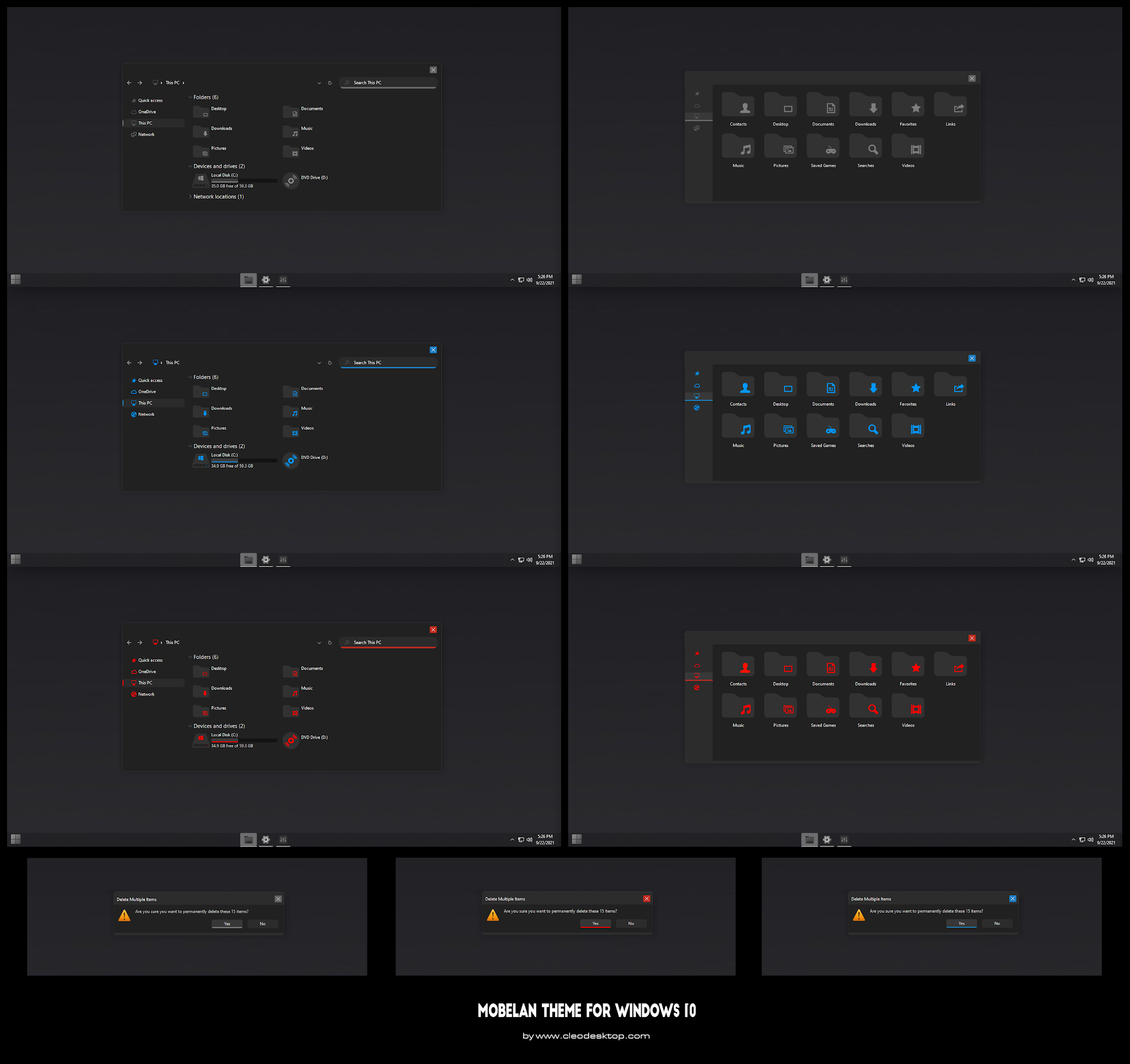

Comments
Post a Comment